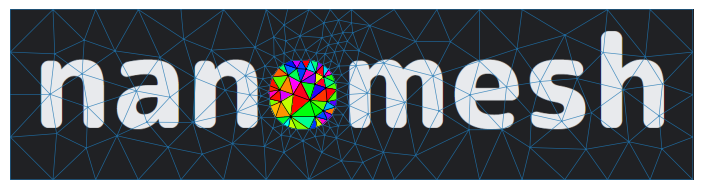This page was generated from: notebooks/other/make_banner.ipynb
[1]:
%load_ext autoreload
%autoreload 2
%config InlineBackend.rc = {'figure.figsize': (10,6)}
%matplotlib inline
Generate banner
This banner uses Nanomesh to generate the banner for Nanomesh.
[2]:
from nanomesh import Image
from skimage import io
import numpy as np
import matplotlib.pyplot as plt
from skimage.color import rgb2gray
Load the source image.
[3]:
banner_o = io.imread(r'source_text_o.png')
plane = Image(rgb2gray(banner_o))
seg = plane.binary_digitize(threshold=0.5)
seg.show()
[3]:
<AxesSubplot:xlabel='x', ylabel='y'>
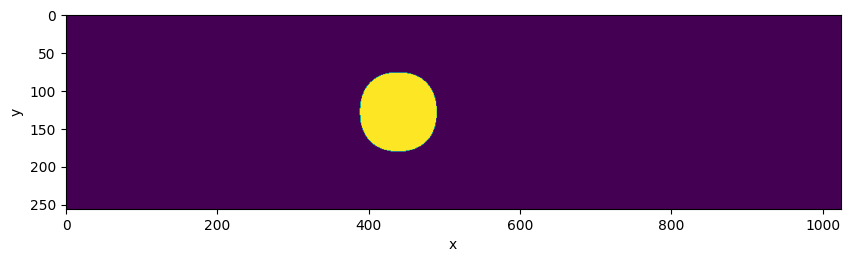
Contour finding
[4]:
from nanomesh import Mesher2D
mesher = Mesher2D(seg.image)
mesher.generate_contour(max_edge_dist=10)
mesher.plot_contour()
[4]:
<AxesSubplot:title={'center':'line mesh'}>
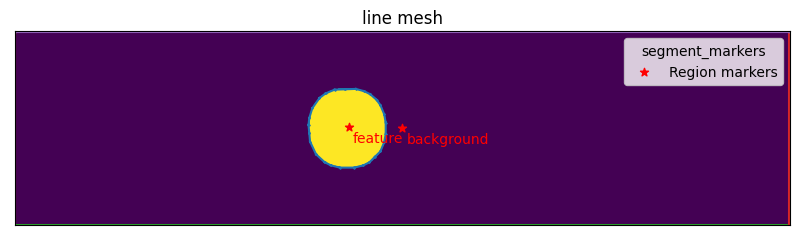
Create the mesh
And compare with original image.
[5]:
mesh = mesher.triangulate(opts='pq30a2500')
seg.compare_with_mesh(mesh)
[5]:
<AxesSubplot:title={'center':'triangle mesh'}>
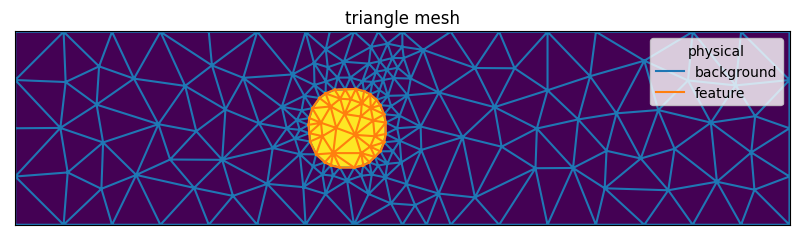
Create the banner using matplotlib
[6]:
plt.rcParams['image.cmap'] = 'gist_rainbow'
banner_no_o = io.imread(r'source_text_no_o.png')
tri_mesh = mesh.get('triangle')
points = tri_mesh.points
triangles = tri_mesh.cells
labels = tri_mesh.labels
x, y = points.T[::-1]
fig, ax = plt.subplots(figsize=(8, 2))
fig.tight_layout(pad=0)
ax.imshow(banner_no_o)
ax.axis('off')
ax.margins(0)
colors = np.arange(len(triangles))
np.random.shuffle(colors) # mix up the colors
mask_o = (labels == 1)
ax.tripcolor(x, y, triangles=triangles, mask=mask_o, facecolors=colors)
ax.triplot(x, y, triangles=triangles, mask=mask_o, color='black', lw=0.5)
mask_rest = (labels == 2)
ax.triplot(x, y, triangles=triangles, mask=mask_rest, lw=0.5, alpha=0.8)
plt.savefig('banner.png', bbox_inches='tight')